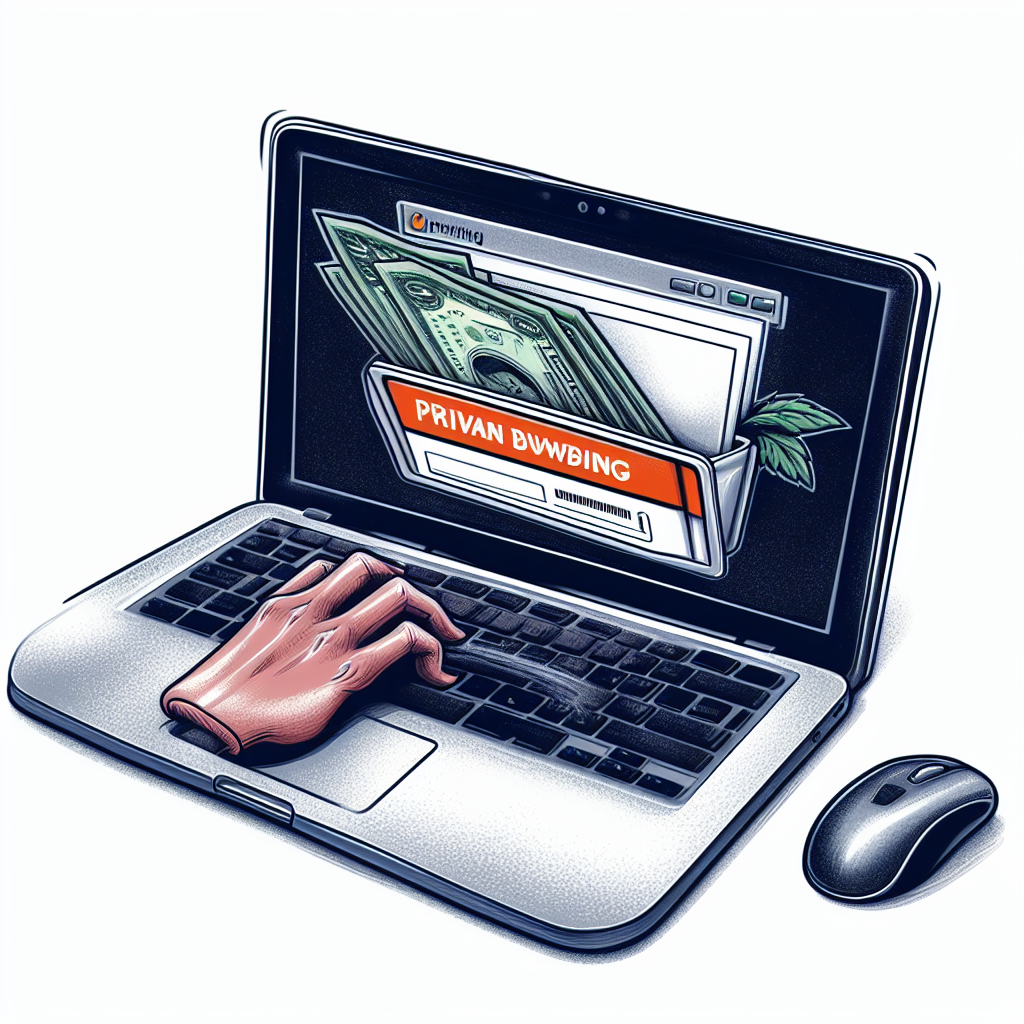1. Basic Privacy:
- Private Browsing Mode: This built-in feature in most browsers (Incognito in Chrome, Private Browsing in Firefox) prevents your browser from storing browsing history, cookies, and temporary data. It doesn’t hide your activity from your ISP or websites, but it’s helpful for casual privacy on shared computers.
- DuckDuckGo Search Engine: This alternative to Google doesn’t track your searches or store your IP address, minimizing data collection by the search engine itself.
2. Moderate Privacy:
- Virtual Private Network (VPN): A VPN encrypts your internet traffic and routes it through a server, masking your IP address and making it harder for websites and your ISP to track your activity. Choose a reputable VPN with a no-logs policy for maximum privacy.
- Privacy-focused Browser Extensions: Extensions like uBlock Origin, Privacy Badger, and Disconnect block trackers and ads, reducing the amount of data websites collect about you.
3. Advanced Privacy:
- Tor Browser: This browser routes your traffic through a network of relays, anonymizing your connection and making it almost impossible to track. It’s slower than regular browsers but offers the highest level of online anonymity.
- Privacy-focused Operating Systems: Systems like Tails OS and Qubes OS are designed for high security and anonymity, but they require more technical knowledge to use.
Remember, no method is foolproof, and complete online anonymity is difficult to achieve. The best approach is to combine methods based on your specific needs and threat model.
Here are some additional things to keep in mind:
- Public Wi-Fi: Avoid using public Wi-Fi for sensitive activities like online banking or entering passwords, as it can be vulnerable to eavesdropping.
- Social Media: Be mindful of what you share on social media, as it can be easily tracked and linked back to you.
- Digital Footprint: Regularly clean up your online presence by removing old accounts and deleting unnecessary information.