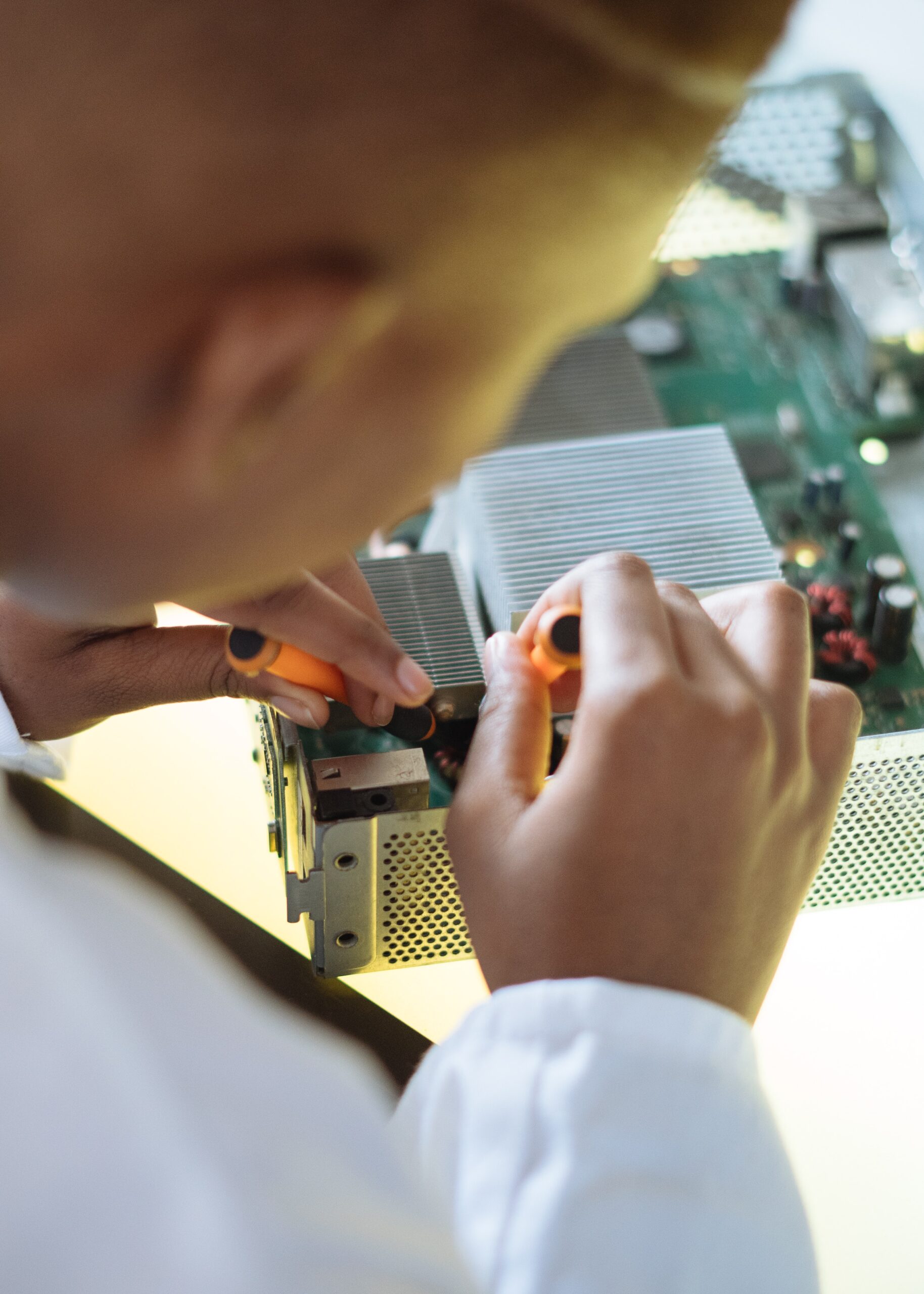Your computer is an important tool that you use for work, school, and entertainment. It’s important to keep your computer in good working order so that it can last for years. Here are some tips on how to maintain your PC’s health at home yourself:
1. Keep your computer clean.
Dust and dirt can build up inside your computer and cause it to overheat. To prevent this, you should clean your computer regularly. You can use a can of compressed air to blow out the dust from the vents. You should also clean the keyboard and mouse regularly.
2. Defragment your hard drive.
Over time, the files on your hard drive can become fragmented. This means that they are stored in different parts of the hard drive, which can slow down your computer. To defragment your hard drive, you can use a defragmentation program.
3. Install antivirus software.
Antivirus software can help protect your computer from viruses and other malware. You should install antivirus software and keep it up to date.
4. Back up your data regularly.
In case your computer crashes or you lose your data, it’s important to have a backup. You can back up your data to an external hard drive, a cloud storage service, or a DVD.
5. Update your software.
Software updates often include security patches that can help protect your computer from viruses and other malware. You should install software updates as soon as they are available.
By following these tips, you can help keep your computer in good working order and extend its lifespan.
In addition to the above tips, here are some other things you can do to maintain your PC’s health:
- Avoid overclocking your CPU. Overclocking can increase the performance of your CPU, but it can also shorten its lifespan.
- Don’t leave your computer running all the time. When you’re not using your computer, turn it off or put it in sleep mode. This will help save energy and prevent your computer from overheating.
- Avoid using your computer in extreme temperatures. Heat and cold can damage your computer’s components. If you live in a hot or cold climate, try to keep your computer in a cool, dry place.
- Don’t drop your computer. Dropping your computer can damage its internal components. If you need to move your computer, be careful not to drop it.
By following these tips, you can help keep your computer in good working order and extend its lifespan.