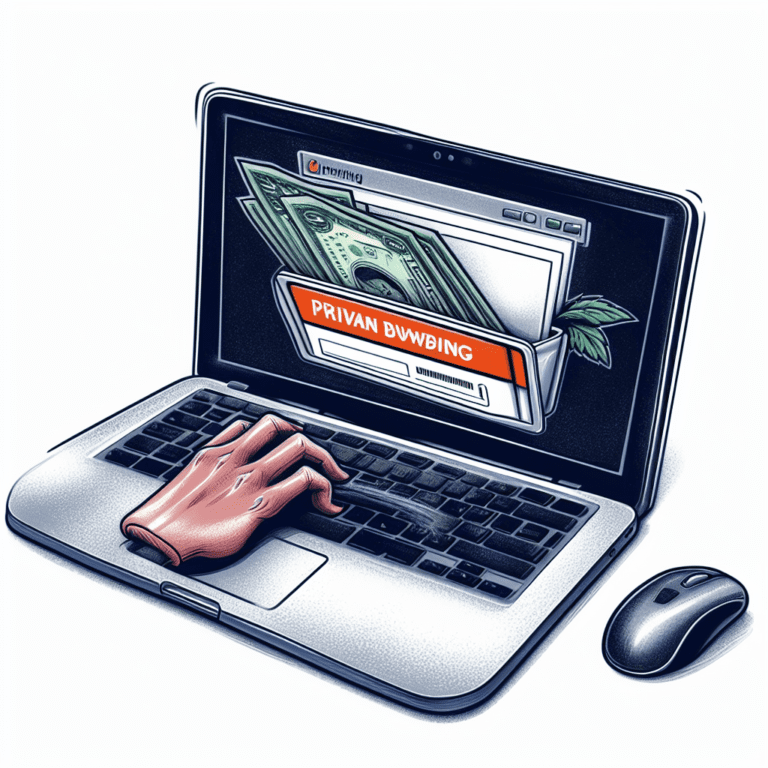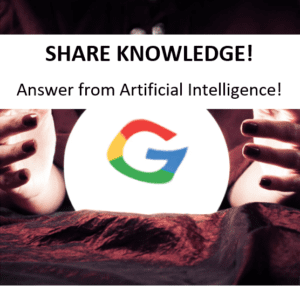Hi friends, sometimes we need to clean junk files to keep our computer faster, so Today we will discuss about temporary files in Windows 10 or 11 or older versions, no problem, I have come with some Tools’ name for you. Just let’s talk about them. But if you don’t have any well knowledge about computer System then please request for help from any technician for this.
- Process 1: Just press “Windows + R” key together a Run dialog box will appear
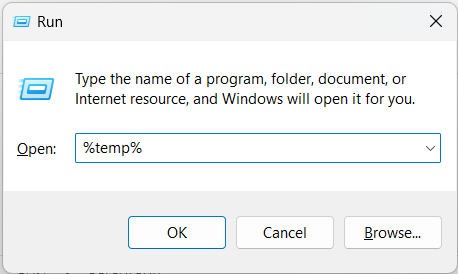
just type “%temp%” without using this quotation, as you can see in the image. and then simply click on OK- a temporary file list of windows will be open.
Press “Ctrl + A” shortcut key (Select all) – all files will be selected immediately. press “Delete” key from keyboard – a confirmation message could be shown- click YES to confirm. Now all files will be gone. some of them may not delete due to uses in background. Not a matter but all your temporary files is cleaned now.
- CCleaner
- CleanMyPC
- PrivaZer
- Wise Disk Cleaner
- Glary Utilities
These software programs are all easy to use and can help you to quickly and easily remove temporary files from your computer. They can also help to free up disk space and improve your computer’s performance.
Learn more about these software.
- CCleaner You can Use Free and Paid version of this software. It can delete of temporary files, including cache files, cookies, and browsing history.
- CleanMyPC is also a temporary file remover software. It is known for its powerful scanning capabilities to remove even the most stubborn temporary files.
- PrivaZer is a privacy-focused temporary file remover software. It is known for its ability to securely remove temporary files without leaving any traces behind.
- Wise Disk Cleaner is a free temporary file remover software. It can quickly scan and remove temporary files.
- Glary Utilities is a free all-in-one utility software suite that includes a temporary file remover tool. It can improve your computer’s performance also.
Quick Heal PC Tuner: It comes from Quick Heal Total Security Antivirus. which is most powerful tools to remove junk files from windows, browser and registry.
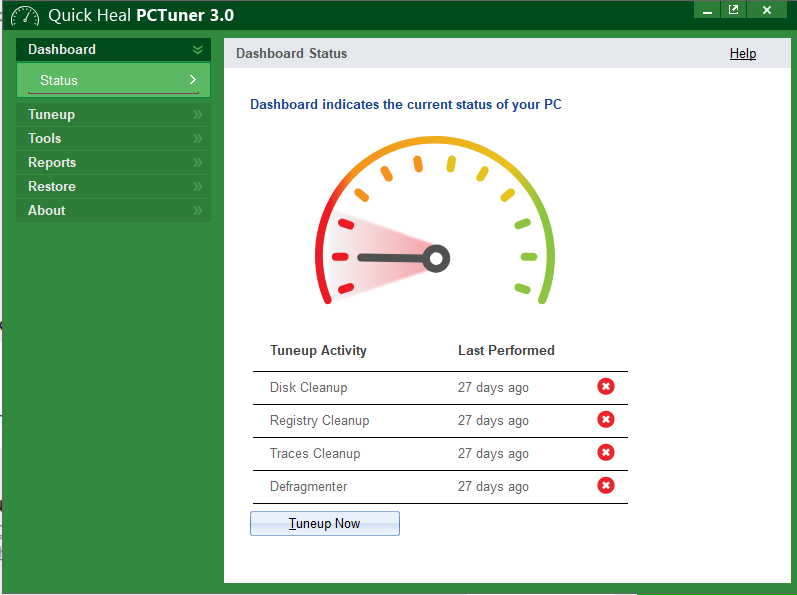
It is important to note that you should always create a backup of your important files before using any temporary file remover software. This is because some temporary files may be important for the operation of your computer or your software programs.