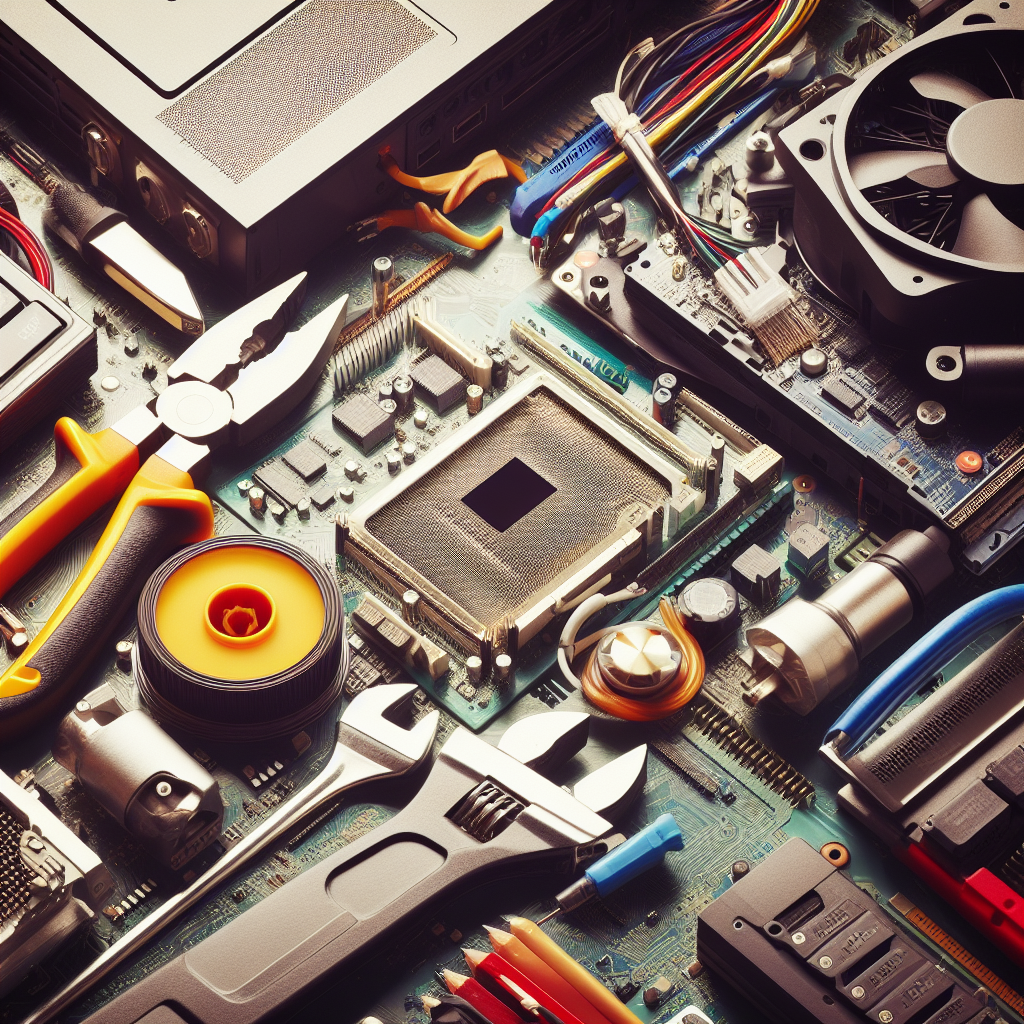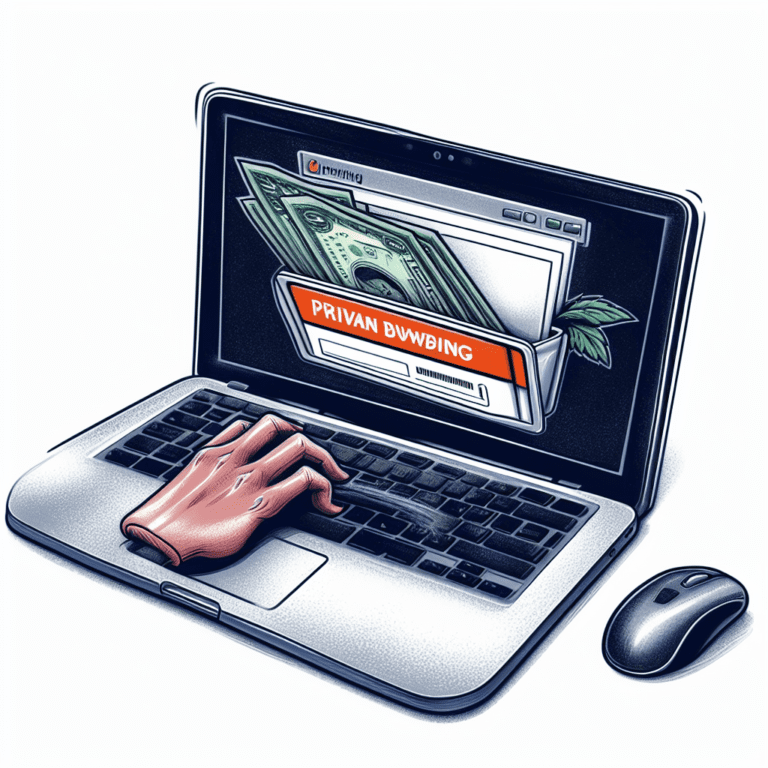- Screwdrivers: You’ll need a variety of screwdrivers, including Phillips, flathead, and Torx, in different sizes to fit various screws in computer components.
- Needle-nose pliers: These are useful for grasping small parts or pulling out cables.
- Flashlight: A small flashlight is helpful for seeing inside the dark corners of a computer case.
- Tweezers: Tweezers are handy for picking up small screws or components that you might accidentally drop.
- Zip ties: Zip ties can be used to secure cables neatly or to temporarily hold components in place.
Specific Tools:
- Thermal compound applicator: This tool helps you evenly apply thermal compound to a CPU or GPU before installing the heatsink
- Anti-static brush: An anti-static brush helps remove dust and debris from sensitive components without damaging them.
- Cable ties: Cable ties are used to organize and manage cables inside the computer case.
- Magnetic screwdriver: A magnetized screwdriver helps prevent screws from falling out and makes it easier to work in tight spaces
- Compressed air: A can of compressed air can be used to blow out dust from inside the computer case.
- Isopropyl alcohol: Isopropyl alcohol can be used to clean components and remove thermal compound.
Optional Tools:
- Multimeter: A multimeter can be used to test voltages and currents, which can be helpful for troubleshooting electrical problems
- Soldering iron: A soldering iron is useful for repairing broken wires or components. However, soldering requires some skill and should be attempted with caution
Caution: It’s always a good idea to consult your computer’s manual or the manufacturer’s website for specific recommendations on the tools you’ll need for your particular model.