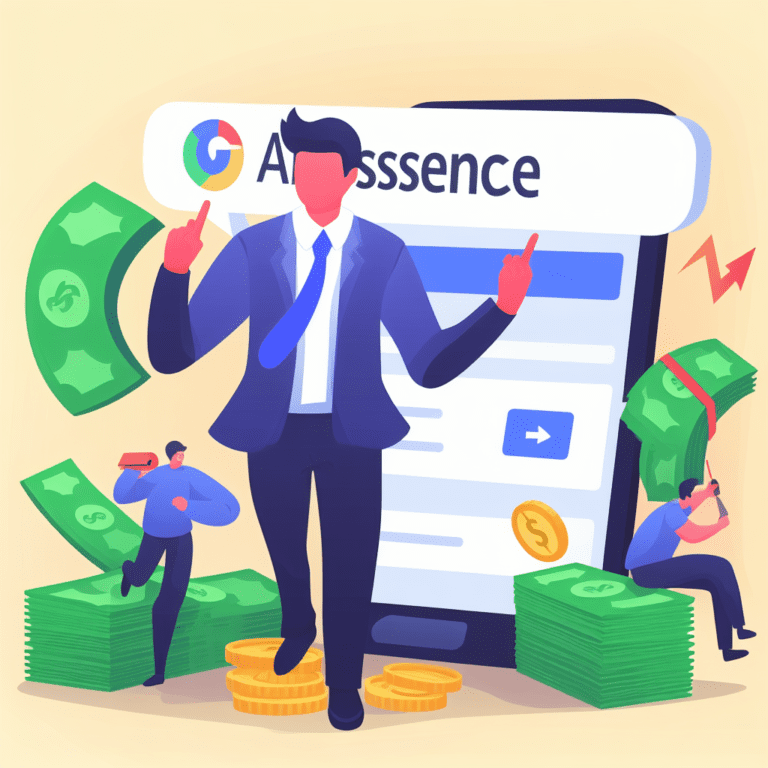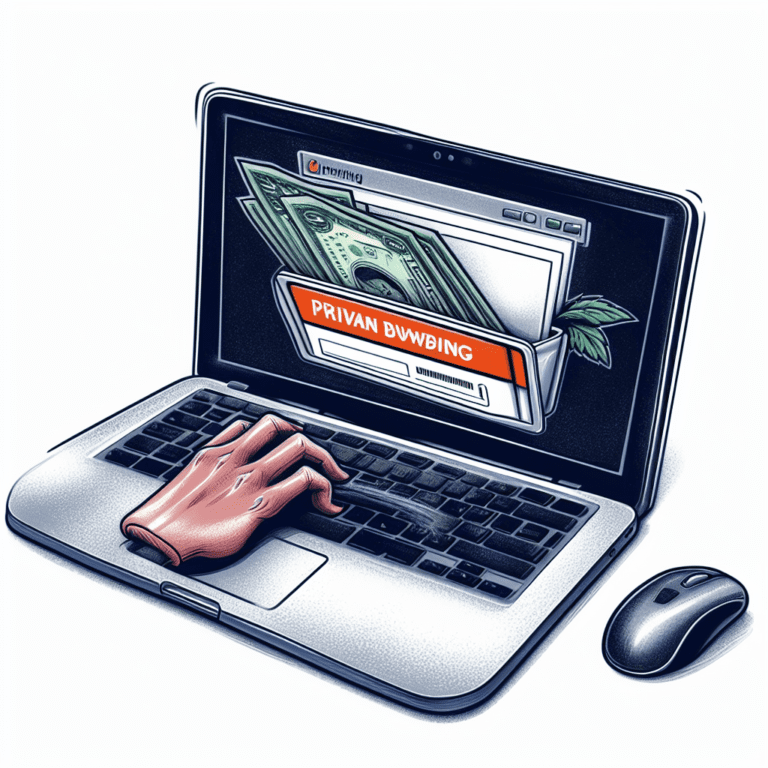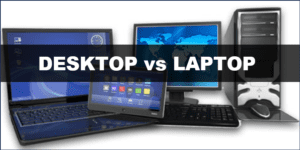- Right-click on an empty space on the taskbar.
- Select Taskbar settings.
- Scroll down to Taskbar location on screen.
- Select the location you want the taskbar to be in. You can choose from Left, Top, Right, or Bottom.
- Click Apply.
The taskbar will now be moved to the location you selected.
Here are some additional things to keep in mind:
- You can also move the taskbar by holding down the Windows key and dragging the taskbar to the desired location.
- If you want to lock the taskbar in place so that it cannot be moved, right-click on an empty space on the taskbar and select Lock the taskbar.
- If you want to change the alignment of the taskbar icons, right-click on an empty space on the taskbar and select Taskbar settings. Then, scroll down to Taskbar alignment and select the alignment you want.