Ditch the Pen, Embrace the Keyboard: Your Guide to Converting Handwriting to Digital Text
In this age of digital dominance, the humble pen and paper still hold a special charm. But what if you could seamlessly bridge the gap between your handwritten notes and the digital world? Converting your handwriting to computer script unlocks a treasure trove of benefits, from boosting productivity to preserving precious memories. Fear not, fellow pen enthusiasts, for technology has paved the way for a smooth transition!
The Magic of Optical Character Recognition (OCR):
The key to unlocking the digital realm lies in Optical Character Recognition (OCR). This nifty technology analyzes scanned or photographed handwriting, deciphering squiggles and loops into recognizable text. Imagine effortlessly turning your grocery list into a digital reminder or transforming your handwritten manuscript into a polished document – the possibilities are endless!
Ways to Unleash the Digital Ink:
Several avenues await you on your handwriting-to-text journey:
1. Smartphone Apps:
Convenience reigns supreme with a plethora of OCR apps readily available. Simply snap a picture of your scribblings, and voila, digital text appears before your eyes! Popular options include Google Keep, Microsoft Lens, and Adobe Scan, often equipped with additional features like annotation and document organization.
2. Desktop Software:
For heavier-duty tasks, desktop OCR software like Adobe Acrobat Pro or Nuance Power PDF offer advanced features. These programs handle multi-page documents with ease and provide greater control over text formatting and output options.
3. Online Services:
Cloud-based OCR services like Free Online OCR and NewOCR offer a convenient on-the-go solution. Upload your scanned documents or images, and let the web work its magic, converting your handwriting into editable text within seconds.
4. Hardware Scanners:
For those dealing with大量的手写笔记,专用扫描仪提供了一种高效的解决方案。使用内置OCR功能的扫描仪,您可以无缝地将整个文档转换为数字文本,从而节省时间和精力。
Tips for Handwriting Success:
To ensure smooth sailing on your digital ink journey, keep these tips in mind:
- Clear and legible handwriting: The clearer your writing, the more accurate the OCR software will be. Avoid overly cursive styles or smudged ink.
- Proper lighting and contrast: Ensure adequate lighting and avoid shadows on your writing for optimal image capture.
- Scanned versus photographed: Scanning generally yields better results than photographing, but ensure the scanner settings are optimized for text.
- Proofread and edit: While OCR technology has come a long way, it’s not perfect. Be prepared to proofread and edit the converted text for any minor errors.
Embrace the Hybrid World:
Converting your handwriting to computer script isn’t about abandoning the tactile joy of pen and paper. It’s about embracing a hybrid world where the best of both worlds collide. So, unleash your inner scribbler, knowing that your precious thoughts and ideas can effortlessly flow into the digital realm, ready to be shared, edited, and preserved for generations to come.
Remember, the choice is yours – keep your love for penmanship alive while enjoying the convenience and power of digital tools. Happy converting!


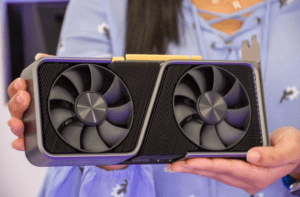


Very Good