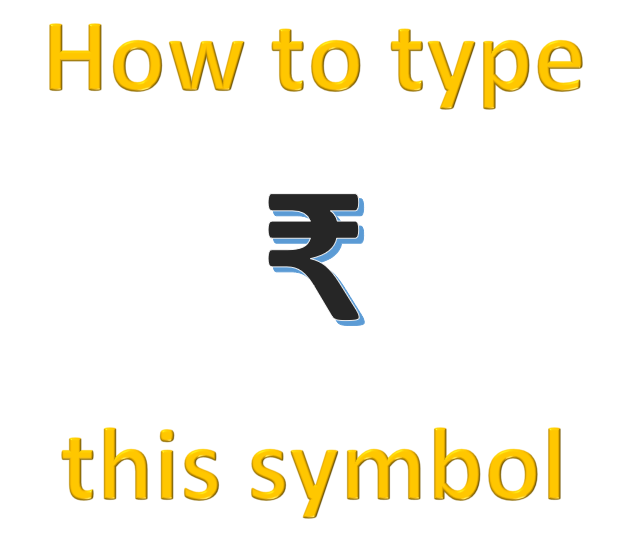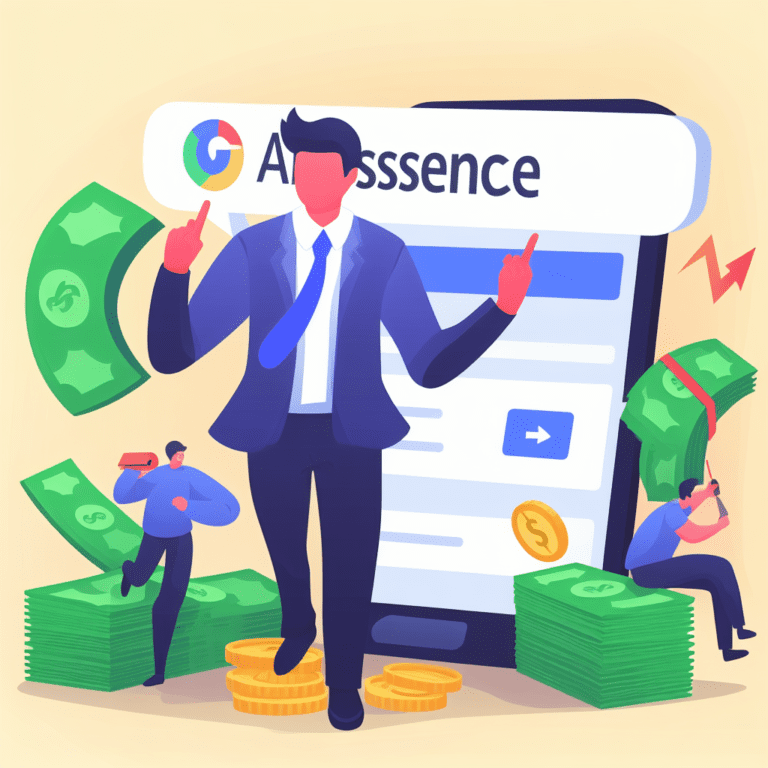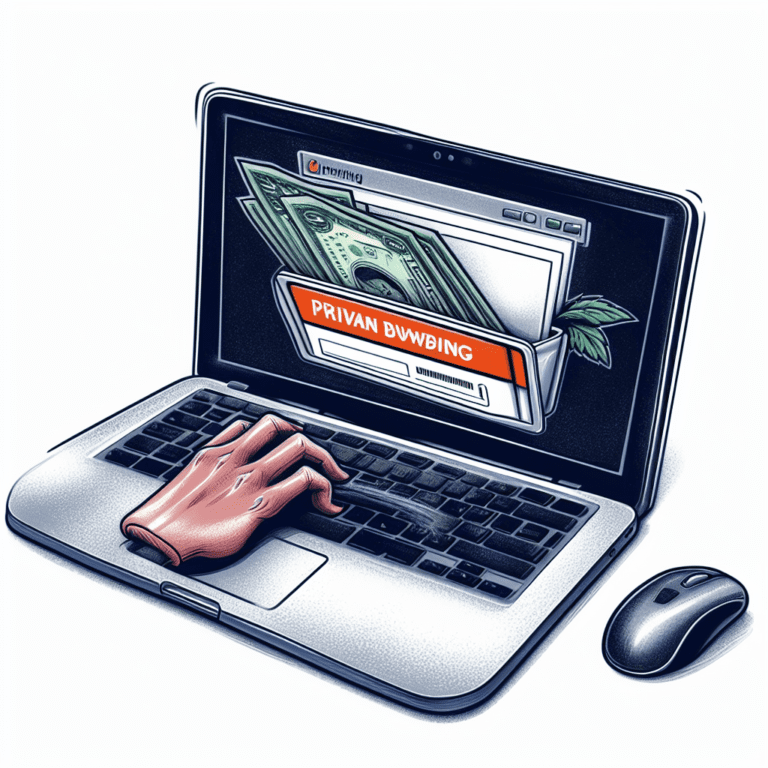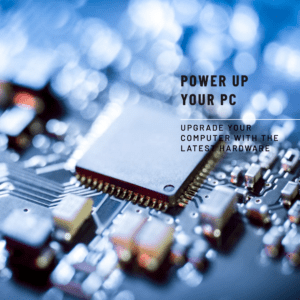- On Windows:
- Hold down the Alt key and type
8377on the numeric keypad. - Type
20B9and then press Alt+X. - If you have the English (India) keyboard layout, you can type the symbol by pressing AltGr+4.
- Hold down the Alt key and type
- On Mac:
- Hold down the
Optionkey and type4. - Type
20B9and then pressOption+X. - If you have the Indian keyboard layout, you can type the symbol by pressing
Ctrl+Alt+4.
- Hold down the
- On Linux:
- Hold down the
Ctrlkey,Shiftkey, andu, and then type20B9. - If you have the Indian keyboard layout, you can type the symbol by pressing
AltGr+4.
- Hold down the
You can also copy and paste the symbol from a website or document.
Here are some examples of how to type the Indian rupee sign in different contexts:
- In a word document: ₹100
- In an email: I would like to pay ₹500 for the item.
- On a website: The cost of the product is ₹2000.
Comment us if you have another problem.