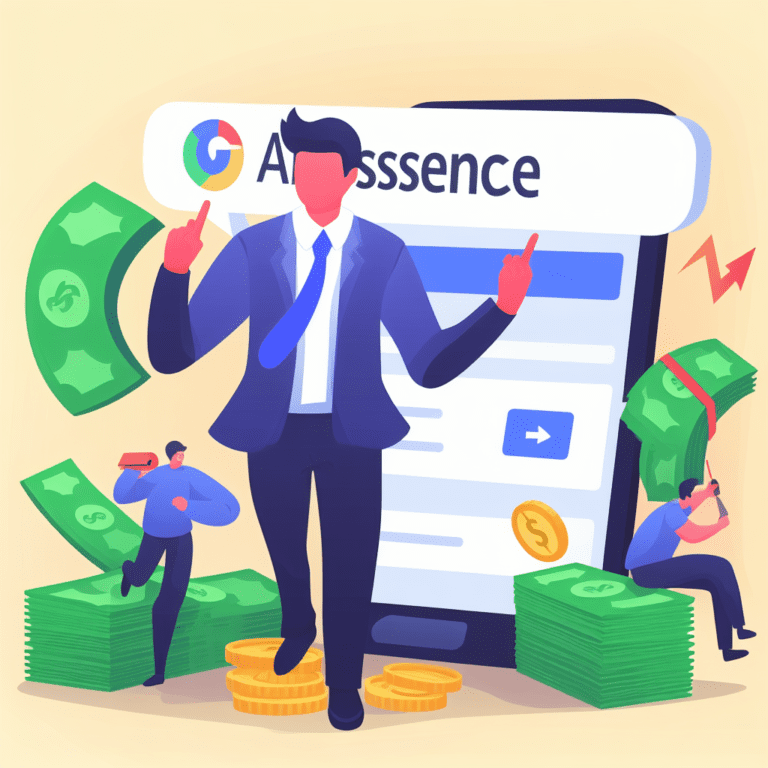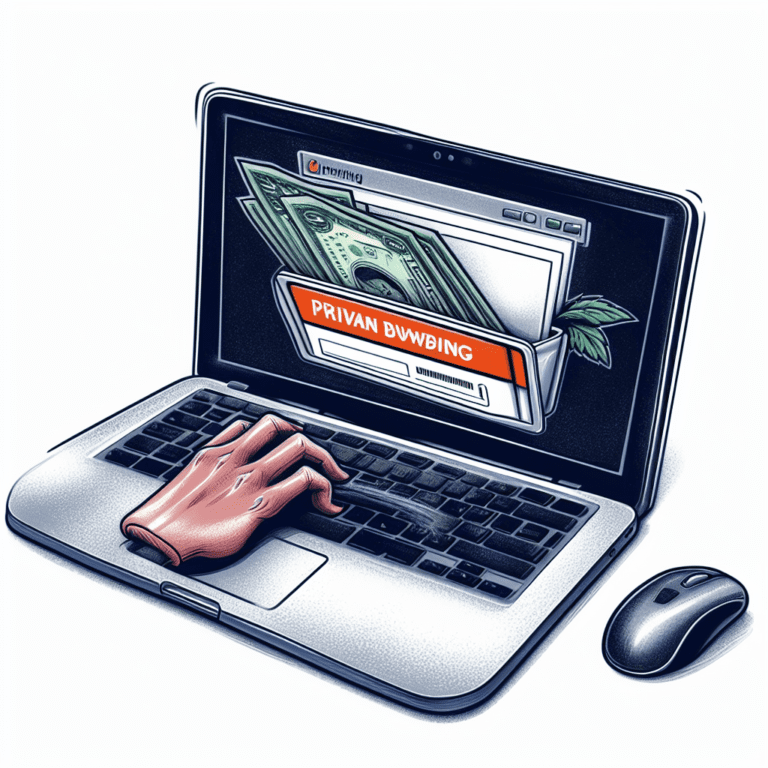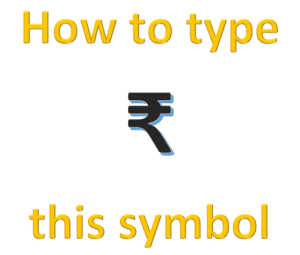While it’s still early in 2024, several highly anticipated PC games are generating significant buzz, making it tough to definitively pick the top 3 just yet. However, based on current hype, critic previews, and release dates, here are 3 potential frontrunners for the top PC games of 2024:
NO: 1 – Takken 8

Tekken 8 (January 25th, 2024): The legendary fighting game franchise returns with stunning visuals, new characters, and refined gameplay mechanics. Tekken 8 promises an even more intense and fast-paced fighting experience, with innovative Rage mechanics and a revamped Rage Arts system. Critics have praised the game’s improved graphics, fluid animation, and diverse roster of fighters, making it a strong contender for the top spot.
Recommended Specs:
- OS: Windows 10 64-bit
- Processor: Intel Core i7-7700K or AMD Ryzen 5 2600
- Memory: 16 GB RAM
- Graphics: Nvidia GeForce RTX 2070 or AMD Radeon RX 5700 XT
- DirectX: Version 12
- Storage: 100 GB available space
How to download this game?
Unfortunately, Tekken 8 is not officially available for download or purchase yet. Its official release date is January 25th, 2024, so you’ll have to wait just a bit longer to get your hands on it.
Pre-order the game: This will guarantee you have access to it as soon as it’s released and might even get you some bonus content. You can pre-order Tekken 8 on Steam, the PlayStation Store, or the Xbox Store.
- Check the system requirements: Make sure your computer meets the minimum system requirements to run the game. You can find the system requirements on the official Tekken 8 website or on the Steam store page.
- Update your drivers: Make sure your graphics drivers and other hardware drivers are up to date to ensure optimal performance.
- Clear some space on your hard drive: Tekken 8 will require at least 100 GB of free space, so make sure you have enough room on your hard drive to install it.
NO: 2- Starfield

Starfield (first half of 2024): From Bethesda Game Studios, the creators of Fallout and The Elder Scrolls, comes Starfield, their first new IP in 25 years. This ambitious open-world space RPG promises a vast galaxy to explore, filled with multiple star systems, factions, and planets to discover. While details are still scarce, the potential for an immersive and expansive spacefaring adventure has many gamers eagerly awaiting its release.
Recommended Specs:
- OS: Windows 11 (64-bit)
- Processor: Intel Core i7-7700 or AMD Ryzen 5 3600
- Memory: 16 GB RAM
- Graphics: Nvidia GTX 1070 or AMD Radeon RX 580
- Storage: SSD with 150 GB available space
Additional Considerations:
- DirectX: Version 12
- Broadband internet connection for updates and online features
- SSD for faster loading times (highly recommended)
- Up-to-date graphics drivers for optimal performance
Key Points:
- Targeting 60 FPS: These specs aim for 60 FPS at 1080p resolution. Adjust settings for higher resolutions or frame rates.
- Specs Subject to Change: Official specs may vary, so stay tuned for updates.
How to download this game?
While the excitement for Starfield’s launch is undeniable, it’s still a little early to download the game. Buckle up, space traveler, because the official release date for Starfield on PC and Xbox Series X/S is November 11, 2023. That said,
1. Pre-order your copy: This guarantees you access to the game as soon as it’s released and might even score you some bonus goodies. You can pre-order Starfield on:
2. Check the system requirements: Make sure your PC meets the minimum specs to run the game smoothly. You can find the estimated system requirements in my previous response.
3. Update your drivers: Outdated drivers can lead to performance issues, so make sure your graphics drivers and other hardware drivers are up to date.
4. Clear some space on your hard drive: Starfield will require a significant amount of storage space, so free up some GBs on your hard drive. The estimated requirement is around 100 GB.
5. Immerse yourself in the Starfield universe: Get hyped by checking out the official trailers, gameplay demos, and developer interviews. You can find these on Bethesda’s website and YouTube channel.
Downloading Starfield on Launch Day:
Once November 11th arrives, downloading Starfield will be a breeze:
- For Steam pre-orders: Open the Steam client and head to your Library. Starfield will be listed as “Ready to Install.” Click the install button and wait for the download to complete.
- For Microsoft Store pre-orders: Open the Microsoft Store app and go to your My Library section. Starfield will be available to download. Click the install button and wait for the download to finish.
- For Bethesda website pre-orders: You’ll receive an email with instructions on how to download the game on launch day. Follow the instructions and enjoy your spacefaring adventure!
NO: 3- Death Stranding
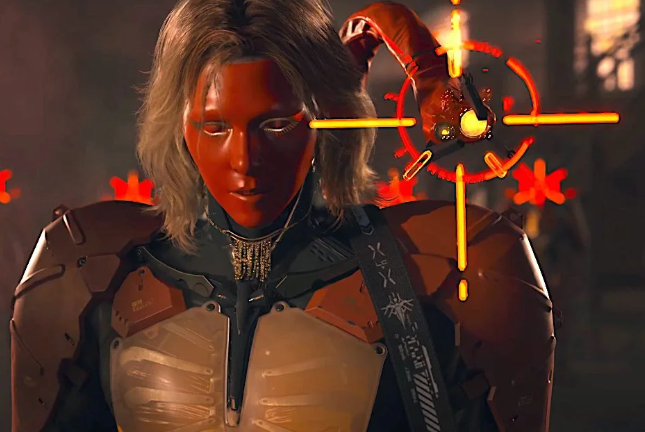
Death Stranding 2 (TBA): Hideo Kojima’s enigmatic masterpiece, Death Stranding, is getting a sequel. While no official release date has been announced, Kojima has confirmed it’s in development. The original game’s unique blend of open-world exploration, delivery mechanics, and bizarre narrative elements garnered a cult following, making Death Stranding 2 a highly anticipated title for many.
Recommended Requirements:
- OS: Windows 10 (64-bit)
- Processor: Intel Core i7-3770 or AMD Ryzen 5 1600
- Memory: 8 GB RAM
- Graphics: Nvidia GeForce GTX 1060 6 GB or AMD Radeon RX 590
- DirectX: Version 12
- Storage: 80 GB available space
Additional Tips for a Smooth Delivery Experience:
- Upgrade to an SSD: While not a strict requirement, installing Death Stranding on an SSD can significantly reduce loading times and enhance overall performance.
- Update Your Drivers: Ensure your graphics drivers are up to date for optimal visual fidelity and smooth gameplay.
- Close Background Applications: Minimize unnecessary programs running in the background to free up system resources for the game.
- Adjust Graphics Settings: If you encounter performance issues, experiment with lowering certain graphics settings to achieve a balance between visual quality and smooth gameplay.
Unfortunately, Death Stranding isn’t currently available for download on PC. Although a PC version was announced, its release date is yet to be confirmed. While we wait for that exciting news, here are some ways to prepare for and stay hyped:
1. Follow official channels: Stay up-to-date with any official announcements about the PC release by following Kojima Productions and 505 Games on social media and their websites.
2. Check PC gaming news sites: Keep an eye on reliable PC gaming news websites for any leaks or rumors about the potential release date. Remember to treat unofficial sources with caution and double-check information before getting too excited.
3. Wishlist it on Steam: Add Death Stranding to your Steam wishlist. This way, you’ll receive a notification as soon as it becomes available for purchase or pre-order on the platform.
4. Watch gameplay videos and trailers: Immerse yourself in the world of Death Stranding by watching gameplay videos and trailers. This will give you a feel for the game’s mechanics, story, and visual style, making you even more eager for its arrival on PC.
5. Play other Kojima games: If you haven’t already, consider exploring other titles by Hideo Kojima, such as the Metal Gear Solid series or P.T. This can give you a taste of his unique storytelling and game design, which you’ll likely appreciate in Death Stranding.